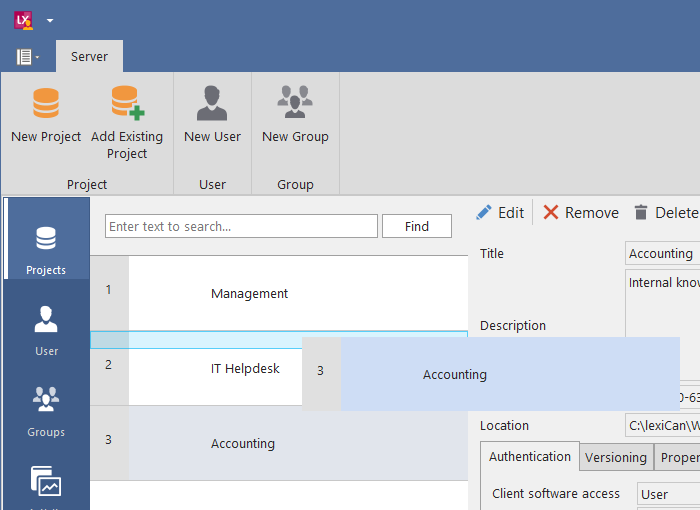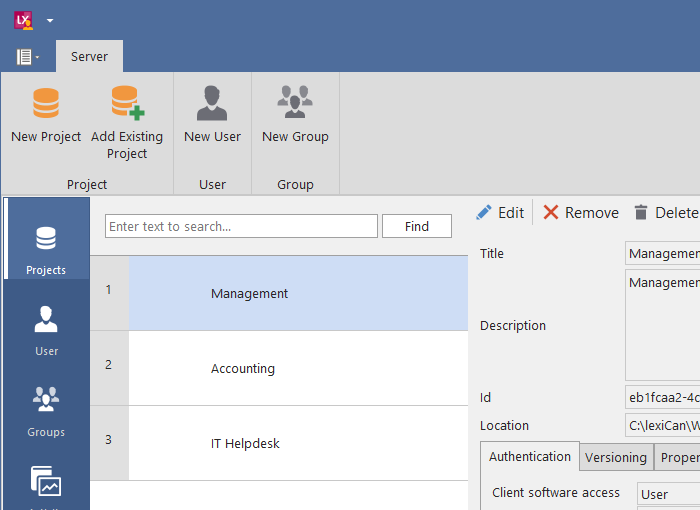You can determine the order in which the projects are listed in the client software or in the web client. Especially when there are many projects, this can help to find and open projects more quickly.
The order is changed by dragging and dropping the entries in the list of projects. In the following example, the last project in the row "Accounting" is moved to the second position before the project "IT Helpdesk". Look for the small blue bar that signals the new position.